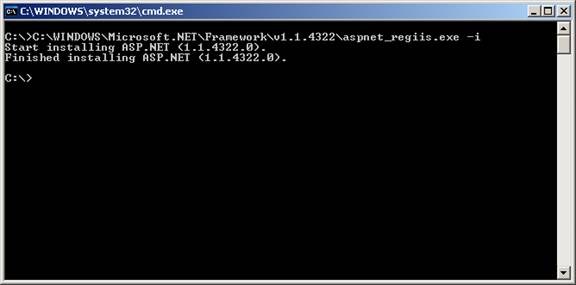After installing Sitecore, when attempting to access the application or published site, an error message regarding “directory listing denied” may appear. This generally indicates that the correct version of ASP.NET is not installed correctly, generally because IIS was installed after the .NET framework. This is relatively easy to correct. The first step is to ensure default.html is configured as a default document for the web site in IIS:
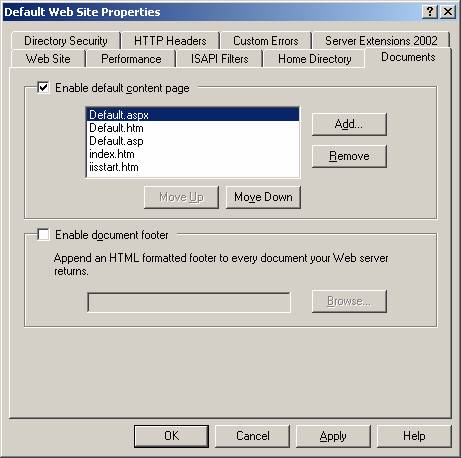
After applying this change it is common to see a blank page when attempting to access the Sitecore site. This indicates that ASP.NET is not registered correctly to map the .html extension to the .NET ISAPI process. To register ASP.NET, press the Windows Start button and choose Run. Type “Microsoft.net” and press Enter. Open the Framework directory, then the appropriate .NET framework version (generally v1.1.4322). This directory contains an executable named aspnet_regiis.exe – open a command prompt, drag this executable onto the command prompt, add the –i parameter and press Enter.